Create AI Videos for Free with the New Bing Video Creator: Microsoft Adds Sora to Bing
You Can Now Make Short Videos on Bing — Just By Typing What You Want Microsoft is quietly rolling out something kind of wild: a free tool that lets you type a few words and get a short video in return. It’s called Bing Video Creator, and yes — it actually works. You don’t need editing skills, special software, or even a computer. It’s already part of the Bing app on your phone. You just open it up, describe what you want to see, and that’s it. Bing builds the video for you. At the core of it is Sora, OpenAI’s video model. Microsoft added it directly into Bing, no fanfare. Just a free way to create short, animated clips based on plain language. What’s the Point? Making a quirky post for social Visualizing a product or idea Bringing a scene to life for a story Just playing around with silly prompts like “a cat DJ in space” It’s not limited to any one audience either — this is for everyone. Teachers, marketers, content creators, or just curious users. How You Actually Use It Open the Bing app (you’ll need to be signed in). Tap the little menu in the corner, then pick Video Creator. Or type something like: “In a busy Italian pizza restaurant, a small otter works as a chef and wears a chef’s hat and an apron. He kneads the dough with his paws and is surrounded by other pizza ingredients.” Hit create. That’s it. https://mondaynewswire.com/wp-content/uploads/2025/06/pizza-otter-1.mp4https://mondaynewswire.com/wp-content/uploads/2025/06/A-hamster-janitor-sweeps-the-floor-with-a-miniature-broom-With-warm-golden-ambient-light.mp4 Your video’s ready in a minute or two. Each one lasts about five seconds. For now, it’s vertical (like Instagram Stories), but widescreen is coming soon. You get 10 “fast” videos up front. After that, either wait a bit longer for more, or use Microsoft Rewards points to get more quick generations. Does It Cost Anything? Nope. Not a dime. Even the fancy generation mode (faster, higher quality) is free — if you’ve got Microsoft Rewards points to spend. Otherwise, it still works, just at standard speed. You can keep up to three prompts in the queue. Once one finishes, you can add another. Your finished videos stay stored for 90 days. Pro Tips (From a Real User) Add details. Don’t just say “a tree.” Try “a twisted oak tree glowing at dusk with fog around it.” Use movement. Words like “walking,” “floating,” or “glitching” help give it life. Play with mood. Say “in a retro game style” or “like a dark fantasy film.” The tone shifts instantly. Don’t be afraid to get weird. The weirder your prompt, the more fun the results. https://mondaynewswire.com/wp-content/uploads/2025/06/Woman-walking.mp4 Is It Safe? Microsoft built in filters to block bad or unsafe prompts. If you try something questionable, it’ll stop you before the video gets made. Also, every video is tagged in the background to show it’s AI-generated — not to punish you, but to keep things transparent. https://mondaynewswire.com/wp-content/uploads/2025/06/The-Colosseum-at-sunrise-transitioning-from-darkness-to-golden-illumination-in-a-stunning-time-lapse-shot.mp4 Final Thought This feels like the early days of DALL·E, but with motion. It’s strange, cool, sometimes a little janky — but super fun. And unlike most tools in this space, it’s not locked behind a paywall or a waiting list. If you’ve got the Bing app, you’ve already got access. Just open it up and give it a shot. DOWNLOAD BING APPLearn More About SoraExplore Microsoft Copilot
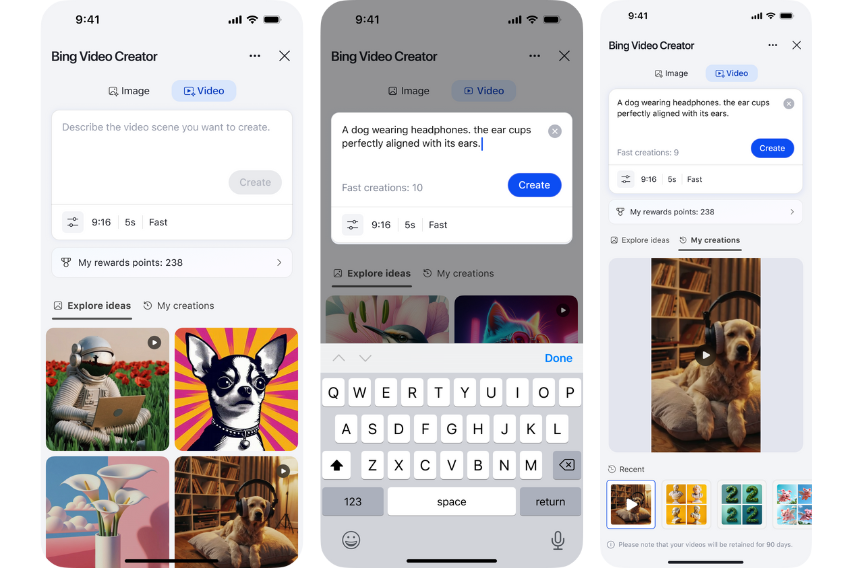
Comments ( 0 )