10 Free Press Release Templates [Plus a Step-by-Step Guide]
When you want to promote your business or organization, a good press release can be very helpful. It might seem hard at first, especially if you’ve never done it before, but once you learn the basics, it can be a fun task. This guide will show you how to write an effective press release. There are no tricky words or confusing rules—just easy tips to help you share your message clearly. We also have templates you can download and customize. Just pick one that works for you, fill in your details, and you’re ready to go! Table of Contents What is a Press Release A press release is an official message shared with the media to share important news about a company, product, or event. But how do you determine what makes something “newsworthy”? It should be fresh, relevant, and intriguing to your audience—not just small updates, but meaningful changes that really resonate. Stay away from sharing news about everyday maintenance, small product tweaks, or internal staff changes, as these are unlikely to grab the media’s attention. Instead, concentrate on stories that offer genuine value and can truly engage your audience. Benefits of Press Releases Adding press releases to your communication strategy comes with many great benefits. They offer a formal and professional way to share important news about your business. Unlike casual social media updates or internal memos, a press release carries more weight and credibility. In addition to formality, press releases also: Increase brand visibility: They can help introduce your brand to a broader audience, possibly reaching millions of people. Generate leads and attract customers: By sparking interest, press releases can drive traffic to your website and bring in potential clients. Provide a cost-effective marketing solution: They are an affordable way to reach a large audience, making them perfect for businesses on a budget. Enhance your SEO efforts: Including strategic backlinks can lead readers to your website, boosting traffic and visibility. Establish your brand as an expert: Regularly sharing valuable press releases can position your brand as a leader in your industry. How to Write a Press Release Press Release Format When writing a press release, following a standard format is essential. This structure ensures that journalists and readers can easily locate the most important information. Regardless of the topic, your press release should include the following elements: Headline Summary Date Body Company Boilerplate Contact Information Let’s explore how to write each section. Step 1: Identify Your Target Audience Start by knowing who you’re writing for. Understanding your audience helps you choose the right focus for your story. What works for a specialized publication might not work for a wider audience, so pick an angle that matches what your readers care about. Even the best press release won’t work if it doesn’t give value to the reader. Make it clear why your news is important, and you’ll have a better chance of getting media attention. Step 2: Create a Compelling Headline Think of your headline as the cover of a book—it’s what grabs attention. People usually skim headlines in seconds and decide quickly whether to keep reading or move on. That’s why your headline needs to be clear and straight to the point. To make it effective: Be clear and direct: Make sure the headline reflects what your press release is about. Keep it short: Aim for no more than 60 characters. Focus on what’s important: Highlight the most exciting part of your news. Use strong action words: Choose words that create a sense of urgency. Add keywords: Use relevant keywords to improve your visibility in searches. Step 3: Develop an Engaging Summary This section grabs the attention of readers who moved past the headline. In just 1-3 sentences, sum up the main points of your news. Even if this is the only part someone reads, they should still understand the key message—especially journalists reviewing many press releases. Example: Step 4: Add a Dateline The dateline indicates when and where your news is happening, helping readers (especially journalists) assess its timeliness and relevance. Example: Step 5: Start with a Strong Lead Paragraph Journalists often skim through press releases to find newsworthy stories quickly. That’s why your opening paragraph should clearly present the most important information, making it easy for them to decide whether to read more. Focus on answering the who, what, when, where, why, and how. You can elaborate on the “why” in the body of the release if needed. Step 6: Expand in the BodyNow, it’s time to explore your story in more detail. Use the following paragraphs to provide context, supporting information, and background. To keep readers engaged: Add quotes from key people: This brings a personal touch and adds credibility. Include relevant statistics or data: These can strengthen your message. While sharing details, try to keep your word count under 800 to keep readers interested. Make sure every sentence serves a purpose in telling your story—if it doesn’t, it probably shouldn’t be included. Example: Step 6: Expand in the Body Now it’s time to dig deeper into your story. Use the following paragraphs to offer context, details, and background information. To keep readers engaged: Add quotes from important figures: This adds a personal element and builds credibility. Use statistics or data: Relevant numbers can help strengthen your message. While sharing these details, try to keep your word count under 800 to maintain interest. Make sure each sentence adds value to your story; if it doesn’t, it’s best to leave it out. Step 7: User a Clear Call to Action After sharing your story, guide your readers on what to do next—don’t leave them uncertain. Whether you want them to visit your website, RSVP to an event, or contact you for more details, make sure your call to action (CTA) is clear and simple. Your CTA should match the main purpose of your press release. For instance, if your goal is to drive traffic to your website, provide a relevant link. If you’re announcing
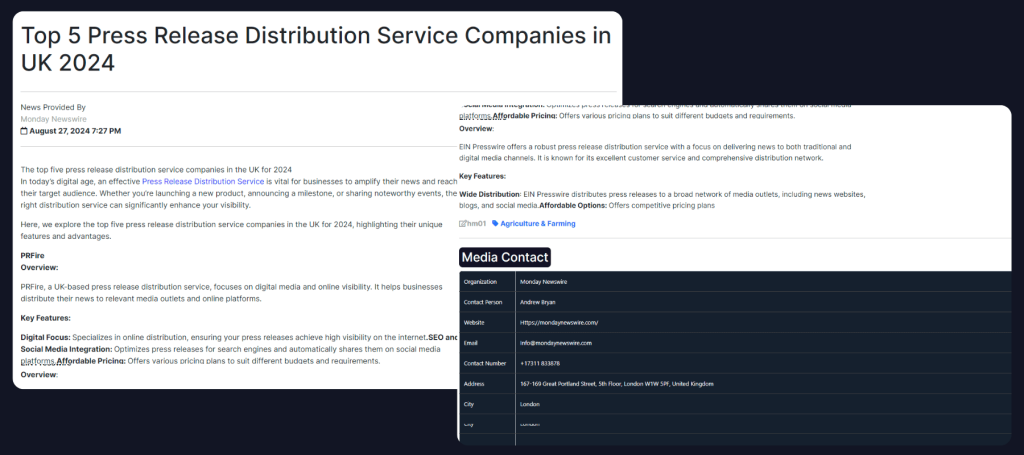
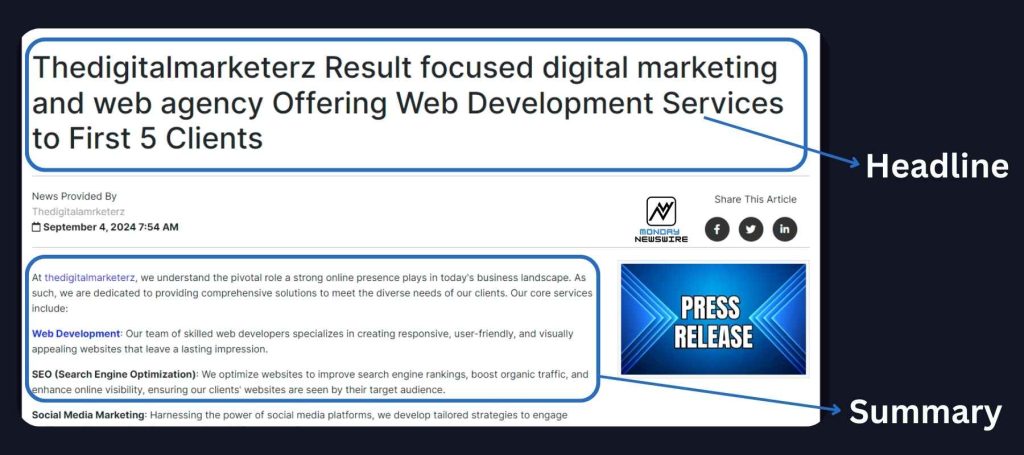
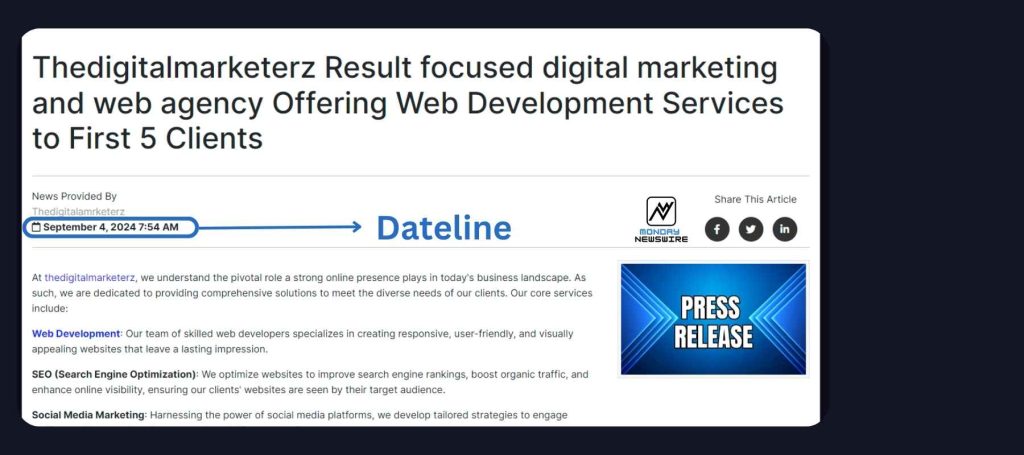
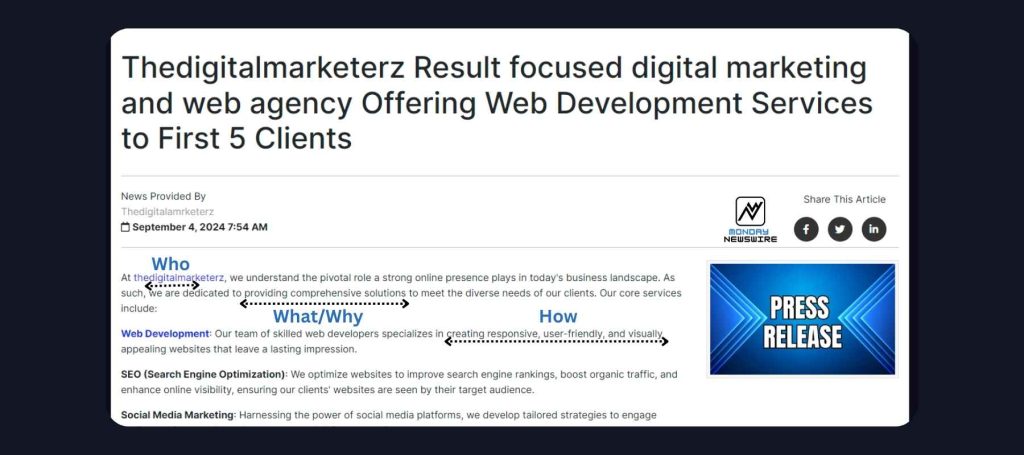
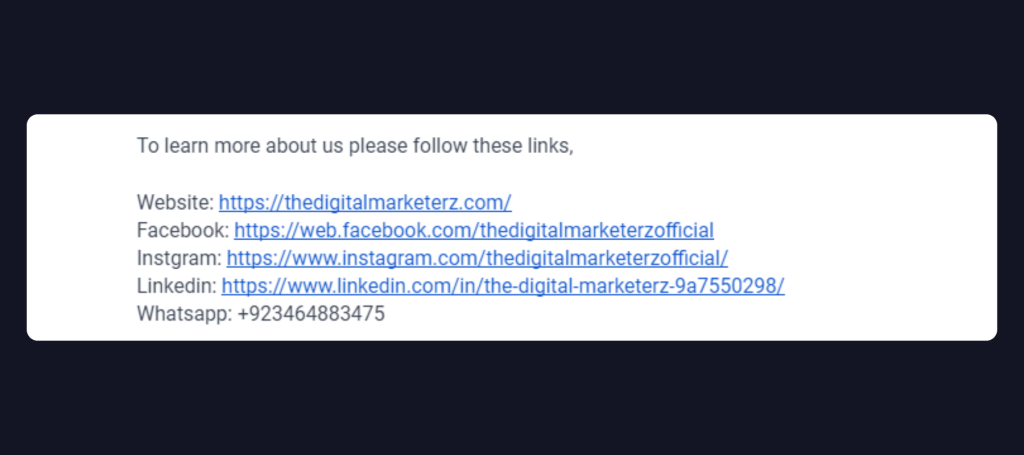
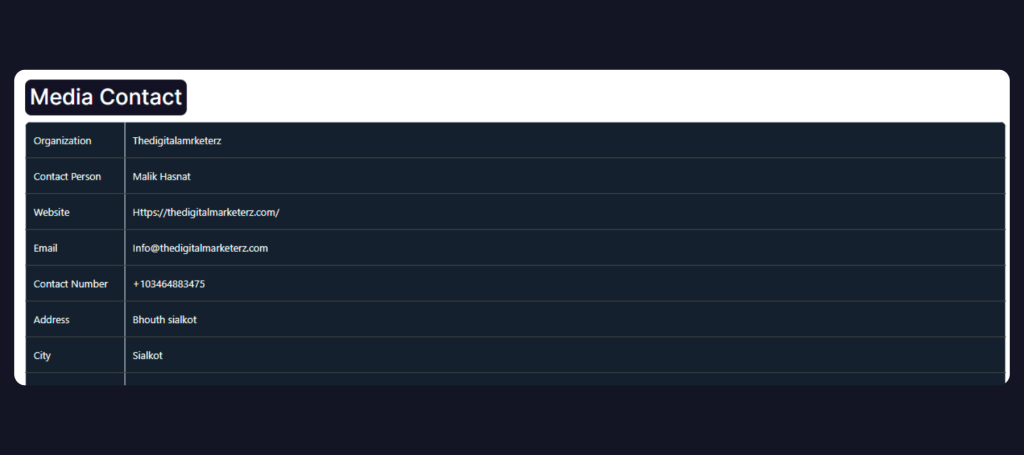
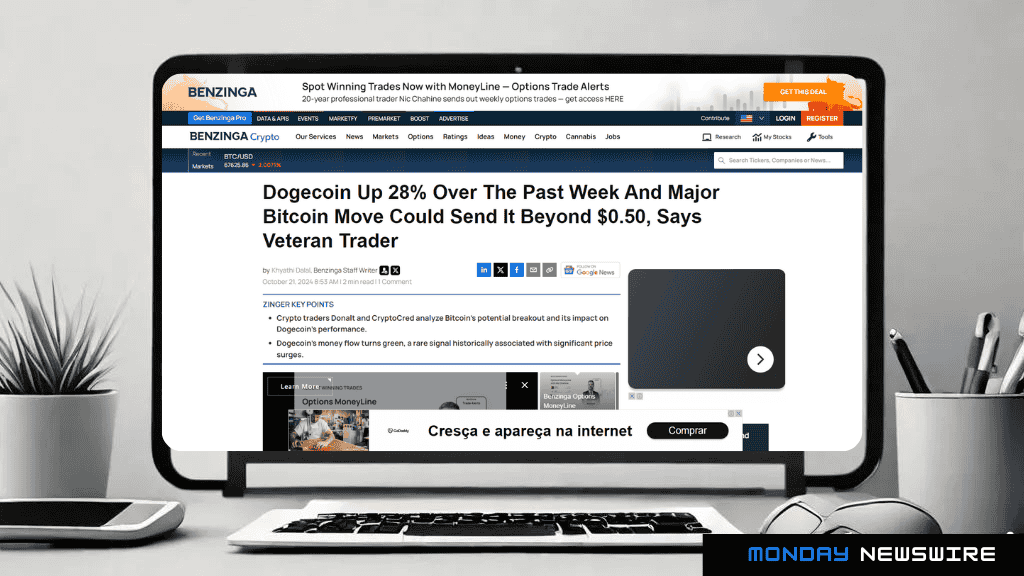
Comments ( 0 )